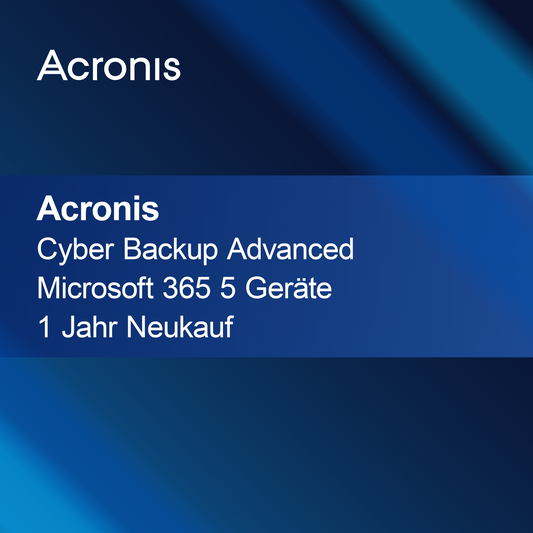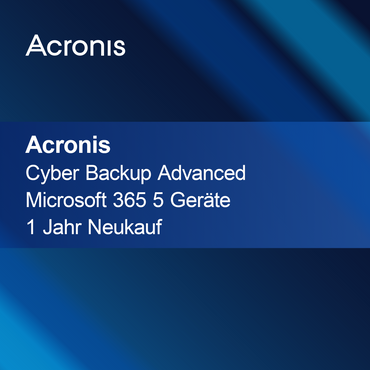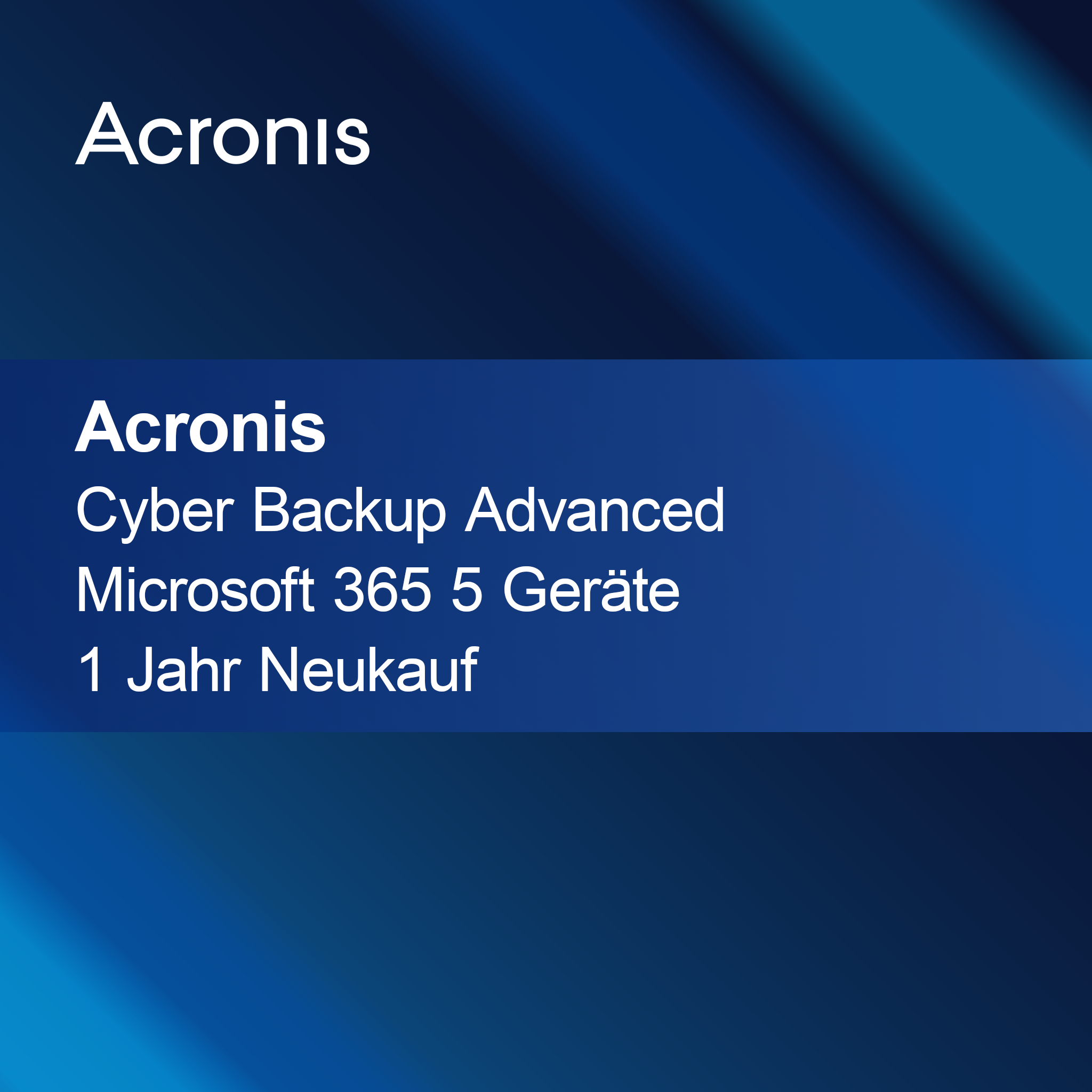-
-
ESET PROTECT Entry
Regular price From $41.00Sale price From $41.00 Regular priceUnit price perESET PROTECT Entry With ESET PROTECT Entry you comprehensively secure your company. The powerful antivirus and antimalware technology was specially developed for small and medium-sized businesses...
-
Altaro VM Backup for VMware Unlimited Edition
Regular price From $403.00Sale price From $403.00 Regular priceUnit price perAltaro VM Backup for VMware Unlimited Edition With the license key for Altaro VM Backup for VMware Unlimited Edition, you get a powerful and easy-to-use backup...
-
TeamViewer Session Channel Add-On
Regular price From $1,074.00Sale price From $1,074.00 Regular priceUnit price perTeamViewer Session Channel Add-On Expand your TeamViewer experience with the TeamViewer Session Channel Add-On and enjoy even more efficient and smoother communication during your sessions. Activation...
-
Jetbrains JPA Buddy
Regular price $111.00Sale price $111.00 Regular priceUnit price perJetbrains JPA Buddy With Jetbrains JPA Buddy you can advance your JPA projects significantly faster. This practical tool offers a clear and user-friendly interface for easy...
-
Jetbrains Aqua
Regular price $279.00Sale price $279.00 Regular priceUnit price perJetbrains Aqua With Jetbrains Aqua, you get a modern and powerful development environment specifically designed for creating contemporary applications. Enjoy an intuitive user interface and smart...
-
Jetbrains JetBrains AI Pro
Regular price $446.00Sale price $446.00 Regular priceUnit price perJetbrains JetBrains AI Pro With Jetbrains AI Pro, you get a powerful and versatile development environment that makes your work as a developer significantly more efficient....
-
MacX MediaTrans
Regular price From $30.00Sale price From $30.00 Regular priceUnit price perMacX MediaTrans With MacX MediaTrans, transferring your media content between Mac and iOS devices is easy and fast. The software impresses with a clear user interface...
-
TeamViewer Support for Mobile Devices AddOn
Regular price From $609.00Sale price From $609.00 Regular priceUnit price perTeamViewer Support for Mobile Devices AddOn With the TeamViewer Support for Mobile Devices AddOn, you get a convenient extension that enables a fast and reliable connection...
-
Jetbrains YouTrack Server
Regular price From $1,186.00Sale price From $1,186.00 Regular priceUnit price perJetbrains YouTrack Server With the license key for Jetbrains YouTrack Server, you get a powerful solution for efficient management of projects and tasks, specifically tailored to...
-
TeamViewer Assist AR Lite Technician
Regular price $634.00Sale price $634.00 Regular priceUnit price perTeamViewer Assist AR Lite Technician Discover with TeamViewer Assist AR Lite Technician an advanced remote support solution that uses augmented reality to help you solve problems...
-
Jetbrains dotUltimate
Regular price From $749.00Sale price From $749.00 Regular priceUnit price perJetBrains dotUltimate With JetBrains dotUltimate, you get a versatile and powerful toolkit for .NET development. It combines the best IDEs from JetBrains, specifically designed to efficiently...
Utilities
Are utilities useful for me?
Utilities are specialized software applications designed to optimize your computer's performance and functionality. They can help you complete everyday tasks more efficiently, whether by managing files, improving system speed, or ensuring data security. If you regularly work with your computer and want to enhance its performance, utilities could be a valuable addition to your software collection.
What features do utilities offer?
Utilities offer a wide range of functions tailored to various needs. These include tools for system optimization, data backup, file management, and antivirus protection. These applications help you increase your system's efficiency by, for example, deleting temporary files, defragmenting the hard drive, or performing security checks. This way, you can ensure that your computer runs smoothly and your data is protected.
What types of utilities are there?
There are various types of utilities, each serving different functions. System utilities focus on optimizing hardware and software, while security utilities provide protection against viruses and malware. Furthermore, there are backup utilities that secure your data, and file management utilities that help you organize your files efficiently. Choosing the right utilities depends on your individual needs.
What should I consider during installation?
When installing utilities, it is important to check the system requirements to ensure the software is compatible with your computer. Make sure to download only from trusted sources to avoid security risks. Additionally, you should close all other programs during installation to minimize possible conflicts. Careful installation helps ensure the utilities function optimally.
- System optimization to improve computer performance
- Data backup to protect your important information
- Virus protection to defend against threats
How do I activate utilities?
Activation of utilities usually occurs via a license key provided at purchase. After installation, you will be prompted to enter this key. It is advisable to keep the key safe, as it may be needed for future installations or updates. Successful activation grants you full access to all features of the utility software.
How do utilities differ from other types of software?
Utilities differ from other types of software because they are specifically designed for optimizing and maintaining computer systems. While applications like word processors or graphic software are aimed at specific tasks, utilities focus on improving the overall performance and security of the system. They often complement other software solutions and help enhance the user experience.
What system requirements are necessary?
To successfully install utilities, your computer should have an up-to-date operating system that supports the software. Additionally, at least 2 GB of RAM and sufficient storage space are usually required to run the applications smoothly. A stable internet connection may also be necessary, especially for updates or online features. Check these requirements to ensure the utilities function optimally.