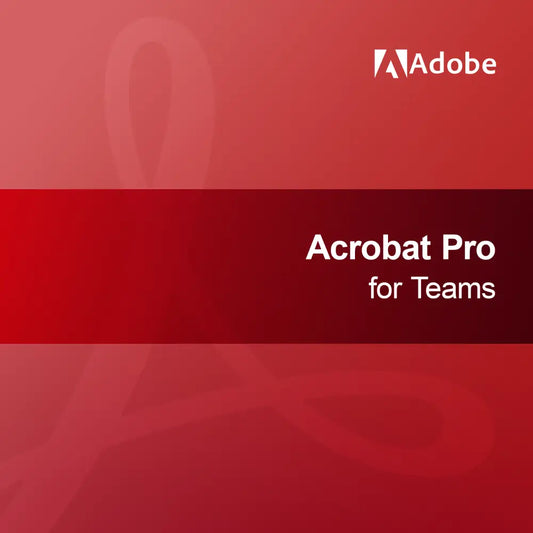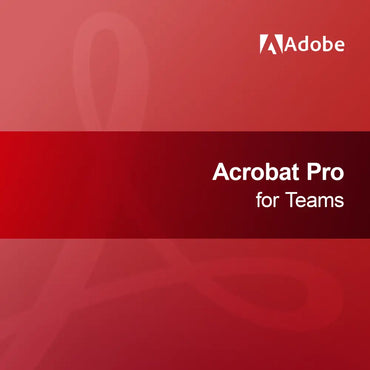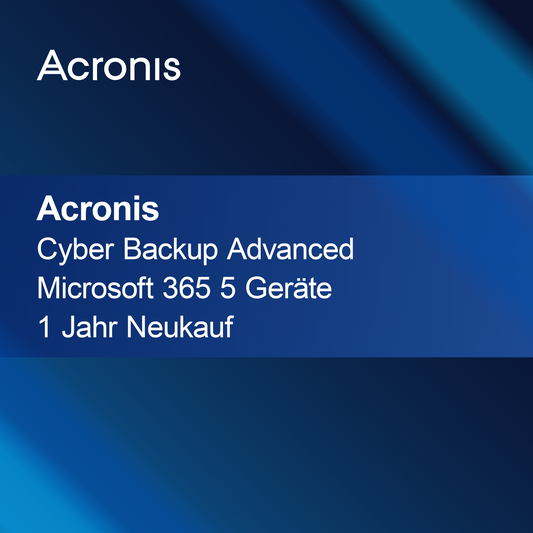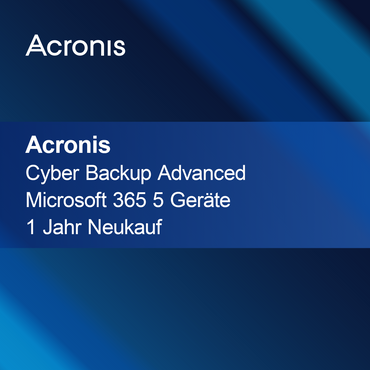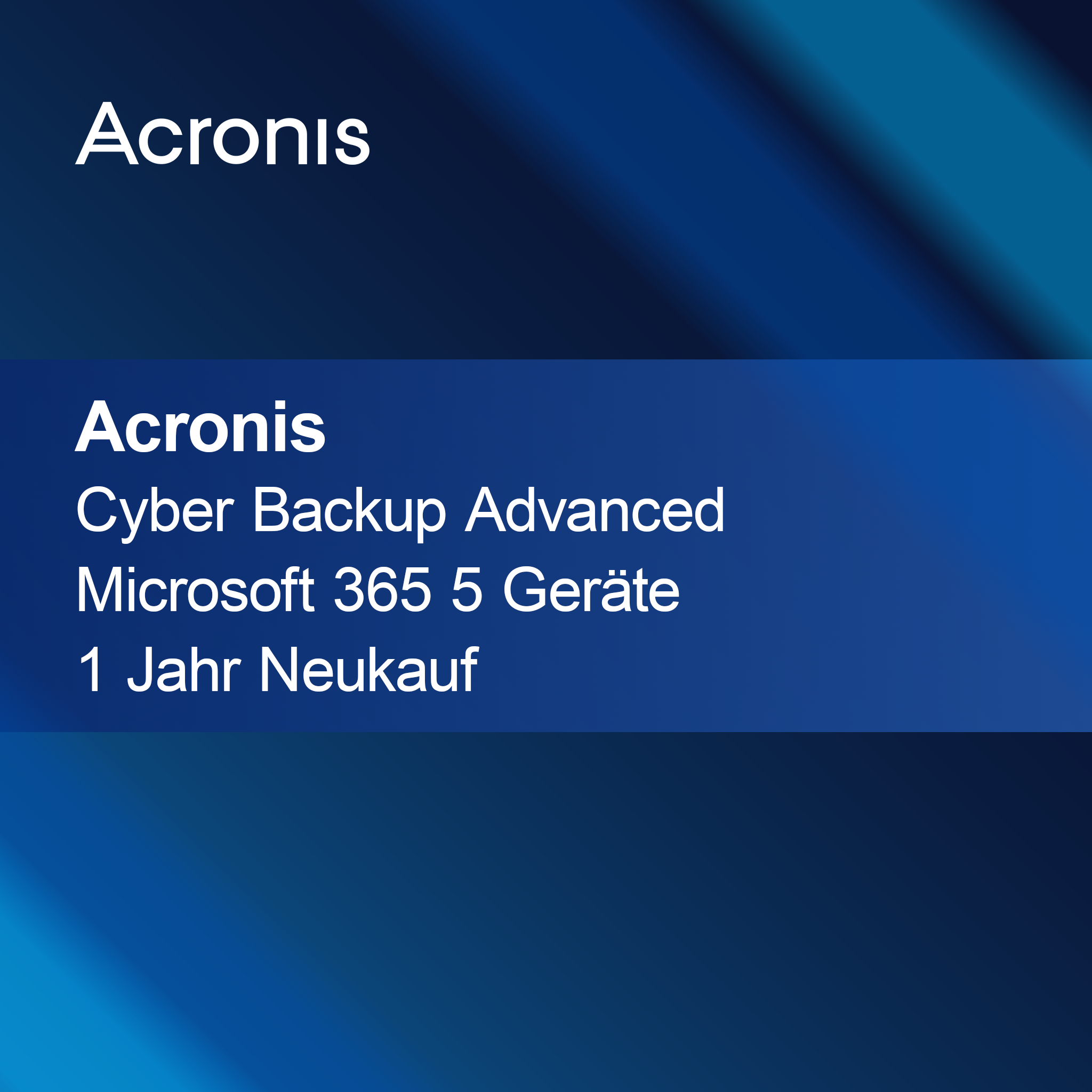-
Aiseesoft PDF to Excel Converter
Regular price $70.00Sale price $70.00 Regular priceUnit price perAiseesoft PDF to Excel Converter With the Aiseesoft PDF to Excel Converter, you can convert PDF files into editable Excel spreadsheets in no time. The intuitive...
-
Adobe Acrobat Classic STE
Regular price $175.00Sale price $175.00 Regular priceUnit price perAdobe Acrobat Classic STE With the license key for Adobe Acrobat Classic STE, you get a powerful solution for creating, editing, and managing PDF files –...
-
Wondershare PDF to Word Converter Mac
Regular price $53.00Sale price $53.00 Regular priceUnit price perWondershare PDF to Word Converter Mac The Wondershare PDF to Word Converter for Mac allows you to effortlessly convert PDF files into editable Word documents. Thanks...
-
Aiseesoft Mac PDF to Excel Converter
Regular price $70.00Sale price $70.00 Regular priceUnit price perAiseesoft Mac PDF to Excel Converter With the Aiseesoft Mac PDF to Excel Converter, you can effortlessly and quickly convert PDF files into Excel spreadsheets. Whether...
-
Acrobat Standard DC for Teams
Regular price From $300.00Sale price From $300.00 Regular priceUnit price perAcrobat Standard DC for Teams With the license key for Acrobat Standard DC for Teams, you get a powerful PDF solution specifically designed for team collaboration....
-
Acrobat Pro for Teams
Regular price From $478.00Sale price From $478.00 Regular priceUnit price perAcrobat Pro for Teams With Acrobat Pro for Teams, you significantly improve collaboration in your company. Create, edit, and share PDFs easily and efficiently together with...
-
Adobe Acrobat Standard DC
Regular price From $333.00Sale price From $333.00 Regular priceUnit price perAdobe Acrobat Standard DC With the license key for Adobe Acrobat Standard DC, you get a powerful solution for quick and secure activation. This software was...
-
Aiseesoft Mac PDF Converter Ultimate
Regular price $70.00Sale price $70.00 Regular priceUnit price perAiseesoft Mac PDF Converter Ultimate With Aiseesoft Mac PDF Converter Ultimate, you can effortlessly and quickly convert your PDF documents into numerous formats such as Word,...
-
Wondershare PDF element 10 Pro
Regular price $211.00Sale price $211.00 Regular priceUnit price perWondershare PDF Element 10 Pro With Wondershare PDF Element 10 Pro, you get a versatile tool that allows you to effortlessly create, edit, and convert PDFs....
-
Aiseesoft PDF to Text Converter
Regular price $44.00Sale price $44.00 Regular priceUnit price perAiseesoft PDF to Text Converter With the Aiseesoft PDF to Text Converter, you can effortlessly convert your PDF documents into editable text files. Benefit from an...
-
Wondershare PDF Element 8 Standard
Regular price $140.00Sale price $140.00 Regular priceUnit price perWondershare PDF Element 8 Standard With Wondershare PDF Element 8 Standard, you have the ability to effortlessly create, edit, and convert PDF documents. This software impresses...
-
Adobe Acrobat PDF Pack
Regular price $254.00Sale price $254.00 Regular priceUnit price perAdobe Acrobat PDF Pack With the Adobe Acrobat PDF Pack, you get a versatile solution to quickly create, edit, and organize PDFs. Benefit from practical features...
PDF Convert/Create
Is PDF conversion useful for me?
PDF conversion is a useful feature that allows you to transform documents into a universal format that looks the same on different devices and operating systems. Whether you are creating reports, presentations, or other documents, converting to PDF can improve the readability and protection of your content. If you often share or print documents, using PDF is a convenient solution.
What options are there for creating PDFs?
There are various methods for creating PDFs, which can vary depending on your needs. You can export documents directly from word processors, spreadsheets, or presentation software. Alternatively, you can use specialized PDF software that offers additional features such as merging, editing, or compressing PDFs. This flexibility allows you to select the method that suits you best.
What software do I need for PDF conversion?
To convert to PDF, you usually need software that supports this function. Many common programs like Microsoft Word or Excel offer built-in options to save or export as PDF. Additionally, there are specialized PDF tools that provide advanced features. Make sure to choose a solution that meets your requirements and is easy to use.
What should I consider when creating PDFs?
When creating PDFs, you should ensure that the formatting and layout of your documents are preserved. Check before conversion that all fonts and images are displayed correctly. It is also advisable to keep an eye on the file size to ensure that the PDFs are easy to share and send. Careful preparation ensures an optimal result.
- Easy conversion from common applications
- Options for editing and merging PDFs
- Options for compression to reduce file sizes
How can I protect my PDFs?
To protect your PDFs, you can take various security measures. This includes adding passwords to prevent unauthorized access or setting permissions that restrict editing or printing. Many PDF programs offer these features, allowing you to customize the security of your documents. A well-protected PDF ensures that your content remains confidential.
How does PDF differ from other file formats?
PDF differs from other file formats by its cross-platform compatibility and the ability to preserve the layout and formatting of a document regardless of the software or operating system. Unlike Word documents or Excel spreadsheets, which can be displayed differently depending on the software, a PDF document always remains the same. This makes PDFs ideal for sharing and archiving documents.
What system requirements are necessary for PDF creation?
The system requirements for PDF creation depend on the software used. Generally, however, you need a computer with a current operating system, sufficient RAM, and storage space. A stable internet connection may also be necessary, especially if you use online tools for PDF conversion. Check the specific requirements of the software you choose to ensure smooth usage.